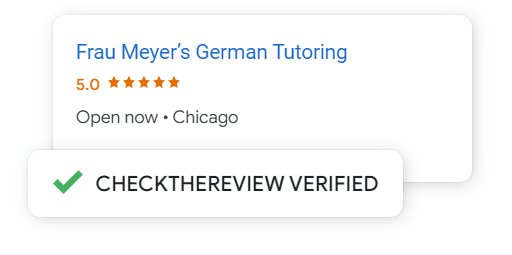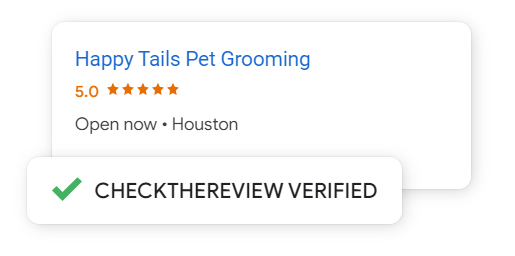Your business will either be made or broken by your customer interactions, so you need a system to arrange and maximize client management to keep in touch and show interest while answering questions and sales inquiries. Presenting tools for customer relationship management, or CRM systems.
Depending on the CRM software you select, this technology simplifies your contact, sales funnel, customer reviews, lead, and other procedures so you can easily keep on top of every connection and maximize sales chances.
What is a CRM Tool?
CRM tools are potent software programs you utilize to handle your client relationships. Their centralization and arrangement of client data facilitates its management and access. They also facilitate your ability to convert prospects into recurring business.
Features like email marketing, responding to reviews and social media integration offered by some CRM software let you handle CRM from several angles. They all have as their goals improving customer satisfaction, monitoring sales, and improving communication.

Benefits of Client Management Software
Utilizing specialized CRM software offers financial benefits including:
Simplifying Business Operations
Your contact management central point is your CRM system. Find out how many leads are in your sales pipeline, target a certain customer base with a marketing campaign, and see if any messages are still pending for a response with just a few clicks.
Optimizing Process Efficiency
One can configure a CRM system to finish jobs on its own in reaction to given triggers. One week after a consumer purchases, your CRM system might, for instance, automatically send a message asking for an online review. Maintaining customer communication takes less time and effort.
Increasing Productivity
Your staff can be far more productive if client contact is perfectly streamlined. Because they have access to so much information and capabilities, they can finish jobs more quickly. They can concentrate on conversations that are truly valuable by saving time on repetitious chores.
Developing Client Relationships
The quick and customized communication that results from all of this enhances the client experience. Customer service agents can concentrate on reducing wait times and adding value, therefore enhancing client relationships. Improving open, engagement, and conversion rates, marketing programs can be tailored to particular client groups.

Data-Driven Decisions
Reporting tools included in most CRM systems gather and analyze data to provide insights on customer traits and behavior as well as key performance indicators (KPIs) including retention and conversion rates. Customizing analytics dashboards to your company objectives will help you succeed.
For instance, you can add a new marketing automation that will produce more leads and sales if the sales forecasting dashboard falls short of your sales target.
Top 8 Client Management Tools In 2024
1. Checkthereview (All-Time Best)
Pros
Checkthereview is a complete toolkit for effectively managing relationships with clients that includes employee performance tracking, online review collecting, and negative review filtering in addition to CRM.
Streamlining processes and improving user experience, the single dashboard offers an easy-to-use interface for obtaining data insights and immediately contacting clients via email and chat assistance.
Cons
While Checkthereview is equipped with a robust set of features, some users may find that fine-tuning these tools to their specific needs takes a bit of practice. However, the effort is generally well-compensated by the productivity gains.
Plan
Pricing for Checkthereview starts at $29 per month for the Starter plan. The Essential plan is available at $99 per month, and the Pro plan costs $199 per month. Each plan includes a 30-day free trial, allowing new users to explore the features without initial investment. For businesses requiring customized features, personalized pricing is available upon request for a quote.
2. Hubspot
Pros
Hubspot CRM enables companies to combine their sales process with marketing and customer support with its simple interaction with other apps and a centralized database. In order to boost customer satisfaction, Hubspot links marketing, sales, and content management and helps businesses arrange customer interactions.
Cons
While some customers reported having trouble customizing the templates to meet their needs, others said they were unable to produce the reports they needed. The several add-ons offered make the pricing tiers also complex.
Plan
Monthly fees for the Starter marketing plan are $20, the Professional $890, and the Enterprise $3,600. The addition of further features is also an option, each with a separate monthly cost.
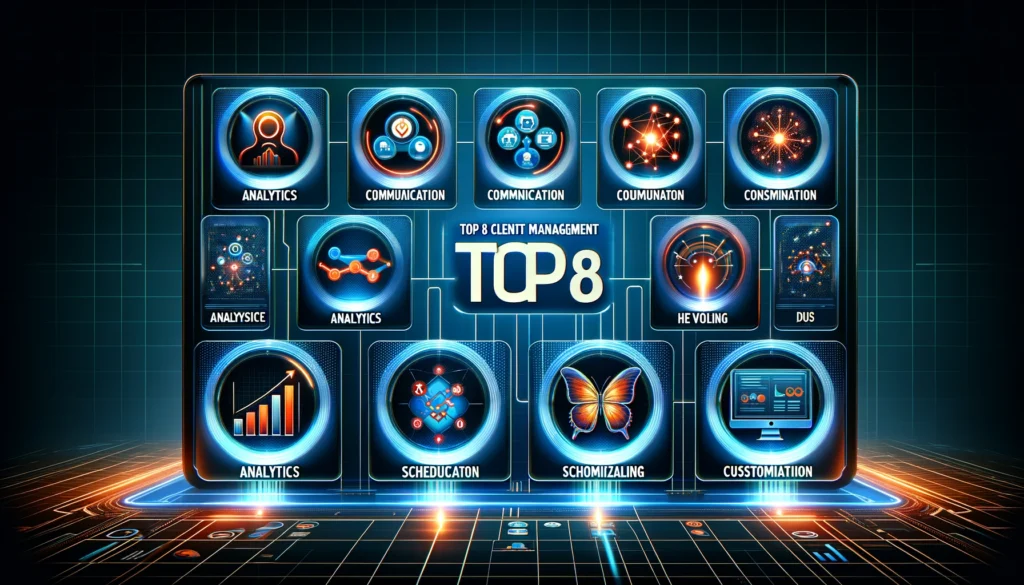
3. Salesforce
Pros
Your marketing can be more customized to each client by using the Salesforce CRM system’s predictive cross-channel marketing strategies. Through strong analytics and a large customer database, it streamlines your business operations, forecasts sales, and enhances client services.
Cons
Salesforce features a steep learning curve, which several users have indicated may make implementation challenging initially. With hundreds of users in a big firm, using this software might also be expensive.
Plan
Prices are per person per month when paid annually. Starter plan: $25; Professional plan: $80; Enterprise plan: $165; Unlimited plan: $330; Unlimited+ plan: $500. New clients can take advantage of the free client management software trial offer before committing.
4. Zendesk
Pros
Simple and elegant, Zendesk Sell software facilitates team member communication and workflow tracking. It functions best for keeping up positive customer connections, handling problems, and providing clients with a customized experience.
Cons
Customers have complained of problems connecting Zendesk Sell with other apps and platforms, and the support options are fairly limited at the cheaper tier, which can make things frustrating.
Plan
Try before you purchase with Zendesk’s free trial. When paid yearly, all prices are per agent per month. Sell Team costs $19, Sell Growth costs $55, and Sell Professional costs $115. At the Enterprise level, Zendesk Sell can be customized for your business; monthly fees begin at $169 per agent.
5. Zoho CRM
Pros
With the customizable software option Zoho, you may build the tools that will suit your company the best. It provides thorough analytics for opportunity management, automation tools to cut down on administrative and sales work, and customized solutions for marketing and sales pipeline management that enable you to provide each of your clients with a unique experience.
Cons
There are so many functions and apps that firms with less funds or individuals with little computer experience could find difficult to put into use. To some users, there can be a high learning curve and an intimidating experience.
Plan
The following rates are per user per month when invoiced annually. Standard level: $14; Professional level: $23; Enterprise level: $40; Ultimate level: $52.
6. Pipedrive
Pros
Pipedrive provides small business client management software that lets you easily drag-and-drop sales funnel editors to track targets, plan meetings and activities, automate administrative work, and more. To keep you updated, it has easy-to-customize reporting features.
Cons
Other apps and software integration with Pipedrive can be more challenging than with other solutions, and some users have reported that the support options are sometimes unhelpful and restricted.
Plan
For $14.90, the Essential plan; for $27.90, the Advanced plan; for $49.90, the Professional plan; for $64.90, the Enterprise plan. Every price is per user per month when invoiced annually.
7. Keap
Pros
Keap simplifies your business processes by integrating with more than 2,500 software products. With round-the-clock support, it may help gather fresh leads, market, and organize and automate repetitive jobs. You can use Keap for invoicing and payment processing as well as to keep professional calls and messages apart from your personal life.
Cons
Including other software in your package could come with extra monthly costs, which can soon mount up. Furthermore restricted services for customer data movement.
Plan
With Keap, there are two tiers to select from: the Max Plan, at $229 per user per month (annual payment), and the Pro plan, at $159 per user per month.

8. ClickUp
Pros
Designed to unite teams on a single platform, ClickUp software offers firms marketing automation, document storage, simple cross-functional team collaboration, whiteboards, time tracking, and a wealth of support. Customizable, it readily links with other programs.
Cons
For those unfamiliar with this kind of software, ClickUp might feel overwhelming and be challenging for some users to understand. There have also been complaints of the app operating erratically on Android devices.
Plan
A simple “Free Forever” choice is available for individual use. For larger organizations, the customized Enterprise tier is the best option; the Unlimited tier costs $7 per user per month, and the Business tier costs $12 per user per month. Every price is predicated on yearly payment.
Conclusion
There you have it: the best client management tools in 2024. These 8 tools have made a lasting difference in a work world that changes quickly.
Many teams and businesses use these solutions to improve their customer service, so it’s time for you to look into them and pick the one that fits your wants and company goals the best.